#self-hosted WordPress
Explore tagged Tumblr posts
Text
WordPress.com vs WordPress.org: What’s the Difference and Which One Should You Choose?

If you’re thinking about launching a website or starting a blog, chances are you’ve come across WordPress. But there’s a common point of confusion: WordPress.com vs WordPress.org. At first glance, they sound like the same thing — but they’re actually quite different platforms with distinct features, pros, and cons.
In this blog post, we’ll break down the differences between the two, help you understand which one suits your needs, and guide you toward the best choice for your website goals.
What is WordPress.org?
WordPress.org is the self-hosted version of WordPress. It’s the open-source software that anyone can download for free and install on their own web hosting server. With WordPress.org, you have full control over your website.
Key Features:
Complete Customization: Install any theme or plugin, modify the code, and design your site exactly the way you want.
Ownership: You fully own your website and all its content.
Monetization Freedom: Use any ad network, sell products, offer memberships, or add affiliate links with no restrictions.
Advanced Functionality: Great for eCommerce (using plugins like WooCommerce), custom development, SEO tools, and more.
Pros:
Total control and flexibility
Thousands of free and premium plugins/themes
Full access to your site's backend and data
Ideal for business, large blogs, and complex websites
Cons:
Requires web hosting (usually $5–$15/month)
You handle security, backups, and updates (though plugins can automate much of this)
Slightly steeper learning curve for beginners
What is WordPress.com?
WordPress.com is a hosted platform created by Automattic (the company behind WordPress). It offers a simplified, all-in-one solution for building a website without worrying about hosting, maintenance, or technical tasks.
Key Features:
No Hosting Needed: Hosting is included. No need to buy a separate plan or domain (though custom domains are available on paid plans).
Easy to Start: Perfect for beginners who want a fast and simple setup.
Maintenance-Free: WordPress.com handles updates, security, and backups.
Pros:
Free basic plan available
No setup or maintenance required
User-friendly dashboard
Great for hobby blogs, personal websites, or simple portfolios
Cons:
Limited customization (especially on the free plan)
Cannot upload custom themes or plugins unless on Business or higher plan
Limited monetization options on lower-tier plans
WordPress.com branding unless you upgrade
WordPress.com vs WordPress.org: Quick Comparison Table
Feature
WordPress.com
WordPress.org
Hosting
Included
You provide (self-hosted)
Cost
Free with paid upgrades
Free software, hosting cost
Custom Themes & Plugins
Limited (paid plans only)
Unlimited
Monetization Freedom
Limited
Full control
eCommerce
Only on paid plans
Full eCommerce support
Maintenance
Handled for you
You manage it
Suitable For
Beginners, personal blogs
Businesses, pros, devs
Which One Should You Choose?
Choose WordPress.com if:
You want a hassle-free experience and don’t want to manage hosting or security.
You’re a beginner with no technical background.
You just need a simple blog or portfolio site.
You’re okay with limited flexibility or willing to pay for premium features.
Choose WordPress.org if:
You want full control and the ability to customize everything.
You’re building a business website, store, or scalable project.
You need to monetize your content freely.
You're comfortable (or willing to learn) about managing your own hosting.

Final Thoughts
Both WordPress.com and WordPress.org offer powerful tools for creating websites, but the right choice depends on your goals. If you’re starting out or want something easy and low-maintenance, WordPress.com is a solid option. If you're aiming for maximum control, customization, and scalability, WordPress.org is the way to go.
Still unsure? Start with WordPress.com to get your feet wet — and when you’re ready for more freedom, you can always migrate to WordPress.org.
Need help deciding or building your site? Contact WJM Digital Design for professional guidance, custom WordPress development, and support tailored to your goals. [email protected]
#WordPress Comparison#WordPress.com vs WordPress.org#Self-Hosted WordPress#Best WordPress Platform#WordPress for Beginners#WordPress Hosting Guide#Website Builder Comparison#WordPress.org Explained#WordPress.com Features#Choosing a Website Platform#Blogging Platforms 2025#WordPress Website Tips#WordPress Guide for Beginners#WordPress.com Pros and Cons#WordPress.org Benefits#Web Design Basics#How to Start a Website#WordPress Setup Help#WJM Digital Design#Website Design Advice
0 notes
Text
TINKERING WITH WORDPRESS 🛠️🤔😥👌 #BloggingCommunity
To my WordPress friends: Over the past year, I’ve made many new blogging connections and I’m thrilled about that! What’s not so thrilling is that my self-hosted wordpress.org site seems to be less user-friendly than some on wordpress.com. To that end, I’ve been tinkering madly with the inner workings of The Doglady’s Den to make it more accessible… TINKERING WITH WORDPRESS 🛠️🤔😥👌 #dogladysden…
#comment forms#Jetpack#post excerpts#self-hosted WordPress#Wordpress#WordPress reader#wordpress.com#wordpress.org#dogladysden#BloggingCommunity
0 notes
Text
this is codename 😸
https://grinningc.at/
it took me way too long to develop and I honestly don't know what it's for. It's just a website, but now that tumblr is sort of a transphobic nazi haven, if you would like to come hang out there and roleplay or chat or whatever, you're welcome. It's invitation only, so message me here if you would like to join. Despite myself I am still developing it, there's functionality i still want to add, like rolling dice, or conlang support.
Maybe it's my attempt at recreating a facsimile of the old internet.
#It is developed in WordPress but it's self hosted#So Matt isn't getting any of my money#I don't have time to learn Drupal
18 notes
·
View notes
Text
I'm Choosing To Hold A Grudge This Time
While I've yet to figure out the exact solution, I've decided that my days with WordPress, the blog hosting service, are coming to an end. I do not know the exact number of days left, but I expect I'll figure it out within the next month or two.
While I wrote this a day after I wrote last week’s post, this one got to marinate for a week before it went up and while I didn’t change much beyond my usual editing (grammar, spelling, word choice: the basics), writing this without the sense of urgency inherent to last week’s post means I spent more time thinking and less time reacting. There’s a time and a place for reacting, of course. We…
View On WordPress
0 notes
Text
Time to Call for your helping hands 大家幫幫手
To be honest, I have not established any New Year’s resolutions for the past few years. The main reason was that I often aim high but lack the ability eventually. Nevertheless, I still need to setup some new initiative for the year to come.Last year, the focus was on bicycle maintenance and repair, which costed me quite a bit. This year, I believed saving is more essential. My plan is to migrate…

View On WordPress
0 notes
Text
Self vs Managed WordPress Hosting : An In-Depth Comparison [2023]

The main difference between Self Hosting and Managed WordPress hosting is that Self hosting gives you full control and responsibility for your WordPress website’s server and infrastructure, whereas managed WordPress hosting provides a hands-off approach, letting the host handle security, updates, and performance optimization.
If you're starting a new WordPress website, one of the biggest decisions you'll make is whether to go with self-hosted WordPress or use a managed WordPress hosting provider.
This choice affects everything from your monthly hosting bill to the amount of control you have over your site. It's important to weigh the pros and cons carefully based on your specific needs.
In this guide, we'll dive deep into the self-hosting vs managed WordPress hosting debate and equip you with everything you need to decide. Buckle up for a bumpy ride down the WordPress hosting rabbit hole!
Self-Hosted WordPress Explained
Self-hosting means you rent a virtual private server (VPS) or dedicated server, install WordPress yourself, and manage everything at the system and application level.
With self-hosted WordPress, you take complete ownership over your hosting environment. Here's a closer look at what's involved :
Hardware Provisioning
The first step is sourcing the actual physical server your site will run on. You can rent a VPS or dedicated server from providers like :
DigitalOcean
Vultr
Linode
AWS
Google Cloud
VPS plans start around $10/month for basic setups. Dedicated servers are more expensive but give you sole access to the underlying hardware.
Make sure to choose a provider with servers near your audience for fastest performance.
Software Setup & Configuration
Once you have your VPS or dedicated box, it's time to set up the software powering your WordPress site :
Install a Linux distro like Ubuntu or CentOS
Configure the LAMP or LEMP stack (Linux, Apache/Nginx, MySQL, PHP)
Tweak the Apache/Nginx config for optimal WordPress performance
Secure MySQL, PHP, and other services
Install caching like Varnish and php-fpm
Set up a control panel like CPanel for easier management
This process requires deep Linux server and WordPress expertise. But the payoff is getting everything finely tuned for your particular site's needs.
Ongoing Management
Server setup is just the beginning. With self-hosted infrastructure, you must handle all ongoing management and maintenance yourself including :
OS and software updates
Security patching
WordPress core, plugin and theme updates
Backups and disaster recovery
Monitoring uptime and performance
Optimizing the stack as needed
Troubleshooting any issues that arise
The work never stops when you self-host! You must stay vigilant to keep your site running smoothly.
The Pros of Self-Hosted WordPress
Let's recap the biggest benefits of rolling your own WordPress hosting environment :
Total control: You make all hosting decisions to perfectly fit your specific needs.
Flexibility and customization: You can configure server software like PHP, MySQL, Nginx however you want.
Cost savings: Once optimized, self-hosted sites can cost less per month than managed WordPress hosting.
Performance and scalability: You can fully optimize and tune the server for your particular site.
No vendor lock-in: You can easily migrate between different server providers.
When to Consider Self-Hosted WordPress
Self-hosted infrastructure makes the most sense for :
Developers and engineers with server administration expertise
Sites that require total control over the stack
Companies with large budgets for hosting costs
Complex sites anticipating high traffic and load
Businesses wanting to scale sites across multiple servers
Anyone running advanced stack configurations like HHVM or custom LEMP
Potential Downsides of Self-Hosted
Self-hosting isn't all sunshine and rainbows. Here are the biggest challenges to weigh :
Time investment: Server setup and management is extremely time consuming and complex.
Technical skill required: You must have significant sysadmin, DevOps, and WordPress expertise.
Maintenance overhead: OS, software, and WordPress updates are a never-ending chore.
Security liability: You're fully responsible for protecting against threats and vulnerabilities.
No support: If (and when) problems occur, you're on your own to fix them.
Higher learning curve: Be prepared to invest many hours mastering server configuration.
As you can see, self-managed WordPress hosting is definitely not for the faint of heart!
Managed WordPress Hosting Overview
In contrast to the DIY approach of self-hosting, managed WordPress hosting providers take care of everything related to your infrastructure and server environment.
Companies like WordPress Engine, Kinsta, and Pagely handle all aspects like :
Server provisioning
WordPress installation
Software setup and configuration
Ongoing maintenance and management
Updates
Security
Backups
Caching and performance optimization
24/7 WordPress technical support
This hands-off approach allows you to focus entirely on your site content and not worry about hosting headaches.
How Managed WordPress Hosting Works
Let's look at how managed WordPress hosting operates under the hood :
Optimized Infrastructure
Hosts like WordPress Engine build their architecture specifically for WordPress. This includes :
High-performance server hardware
CDNs for blazing fast static file delivery
Multiple app and database server clusters
Batched updates and maintenance for minimal downtime
Geographic redundancy to keep sites always online
The result is WordPress performance and reliability far exceeding what most self-hosted setups can achieve.
Hardened Security
Managed hosts implement numerous security enhancements like :
Automated malware detection and removal
DDoS protection
Advanced firewalls and access control lists
Ongoing vulnerability scanning and patching
Regular penetration testing
Forced SSL to encrypt all connections
Your site stays locked down and safe from threats.
Hassle-Free Maintenance
Hosts take complete ownership of mundane but critical tasks like :
OS and software updates
Daily offsite cloud backups
WordPress core and plugin updates
Content delivery network (CDN) config
SMTP email delivery management
Performance monitoring and optimization
You'll never have to worry about this stuff again!
White-Glove Support
Managed WordPress hosting providers staff teams of WordPress experts available 24/7 to help with :
Site migrations
Configuration questions
Troubleshooting plugin and theme conflicts
Diagnosing performance problems
Outages and emergency response
Any other issues that come up
For those times when you need a lifeline, support is just a phone call or support ticket away.
The Benefits of Managed WordPress Hosting
Let's recap the biggest perks of handing off hosting management :
No technical skill required: You don't need any sysadmin or DevOps expertise.
Blazing fast performance: Providers optimize WordPress speed right out of the box.
Enhanced security: Hardened environments keep your data safe.
99.9% or better uptime: Clustering and redundancy eliminate downtime.
Automatic updates: WordPress and plugins stay up to date automatically.
Time savings: No need to manage infrastructure yourself.
24/7 expert support: Get help anytime you need it.
Daily backups: Never lose data or worry about disaster recovery.
When to Consider Managed WordPress Hosting
Managed WordPress hosting is a perfect fit for :
Bloggers who want to focus on content instead of backend complexity
Ecommerce sites and client projects needing rock-solid reliability
Publishers and media companies with large audiences
Regulated businesses requiring security and compliance
Sites where fast performance and SEO are critical
Anyone looking to offload infrastructure management
Potential Downsides of Managed Hosting
Managed WordPress hosting isn't without some tradeoffs :
Less control and flexibility: You must accept the provider's system configurations.
Limited customization: Some hosts restrict plugins or forbid code changes.
Higher cost: Managed WordPress hosting is more expensive than self-hosting.
Vendor lock-in: Migrating between managed hosts is harder than switching servers yourself.
Overkill for simple sites: Lots of overhead and cost for basic blogs.
Hybrid Hosting: Getting the Best of Both Worlds
If you like aspects of both self-hosted and fully managed WordPress hosting, hybrid options try to give you the best of both worlds.
Platforms like Cloudways, Kinsta MyKinsta, and Pantheon combine easy WordPress setup and management with more flexibility over your environment.
For example, Cloudways still handles core infrastructure like scaling and security. But you get more configuration control, choice of server location, and the ability to install whatever software you need.
Hybrid platforms can be a great middle ground. Evaluate options like :
Cloudways
Kinsta MyKinsta
Pantheon
Pagely
WordPress-Engine Genesis
DreamPress
The downside is hybrid hosts tend to offer less optimization and fewer enterprise features out of the box compared to true premium managed WordPress hosting.
Migrating Between Environments
One final thing to note - don't get analysis paralysis worrying about picking the "perfect" option upfront.
If your needs change down the road, you can always migrate from self-hosted WordPress to managed hosting or vice versa.
Just make sure to choose a platform that provides tools to make the transition as smooth as possible.
For example, hosts like WordPress Engine offer a migration service to safely transfer your site. And they provide instructions on exporting your database and files for self-migration.
The takeaway? Don't let hosting decisions delay actually launching your WordPress site! Pick an environment, get up and running, and optimize later.
Which is Right for You?
So which type of WordPress hosting should you choose? Here are some final recommendations based on common use cases :
For Bloggers
Go with managed WordPress hosting. The last thing you want is dealing with servers and infrastructure when you should be focused on creating content.
For Developers
Self-hosted is likely the best fit. You'll want access and control to run whatever stack and configurations you need.
For Ecommerce Sites
Managed hosting is ideal. You'll benefit from optimized performance, tight security, and expert support for your business.
For Enterprise Companies
Either self-hosted or managed enterprise-grade hosting. For large complex sites, leave it to the experts.
When In Doubt
You really can't go wrong starting with managed WordPress hosting, even as a developer. Let the provider handle infrastructure so you can focus on building an awesome site!
Don't Stress, Just Start!
I know that was a boatload of information to process. But don't overthink the self-hosted vs managed WordPress hosting decision.
The most important thing is to get your site launched and start sharing your passion with the world! You can always change environments later if you want more control or less complexity.
With the right host and a well-crafted strategy, you can build a WordPress site that achieves all your goals and visions. So take a deep breath, review the options, and make the best decision for today.
The perfect WordPress hosting fit for you is just a signup form away. It's time to stop dreaming and start doing - now get out there and start that site!
#wordpress#managed wordpress hosting#self vs managed wordpress#self vs managed wordpress hosting#self hosting#self vs managed hosting#self hosting vs managed hosting#managed hosting in wordpress#self vs managed hosting in wordpress
0 notes
Text
Time to be Internet Cockroaches
So I am constantly in active rebellion of the centralized web. We're in a world where all of our online interactions happen on just a handful of sites (and this includes DIscord and Tumblr too).
SO I WANT TO REMIND FOLKS -- YOU CAN BUILD YOUR OWN STUFF, AND WHEN YOUR FRIENDS DO IT YOU SHOULD USE IT.
Now I know not everyone can pay for their own webhosting and setup their own stuff, but for those of us who can -- we should. When every major platform is at risk, we should be splintering out across the web and decentralizing as much as we can.
I host the Nerd & Tie [dot] Social forums for my friends and my stuff for instance.
It's a "slow forum" right now, but it can support a lot more -- and works well on mobile. But, like, on a lot of webhosts setting up a Flarum forum like that takes almost zero technical skill.
And you can set up your own blog on a self hosted server. Like Wordpress is incredibly easy to set up on your own site, We run the main Nerd & Tie site -- and we use it to serve up our podcasts. I also use it to power my webcomics like Peregrine Lake.
My personal website comes from the old internet, so my blog is literally run from a hand coded piece of software I hacked together originally back in like 2001.
And you might be asking yourself "How do I follow blogs that are independently run" and the answer is simple -- RSS feeds.
RSS is an XML format that breaks down items in a standard way that can be interpreted by an RSS reader. You probably already use something that touches RSS feeds -- Podcasts run entirely on RSS feeds. I don't know if it still works, but even Tumblr blogs have RSS feeds at the url [username].tumblr.com/rss.
Now I use Thunderbird for email, which has a built in RSS reader to monitor certain blogs to watch for import updates.
Is it harder to discover people to follow in this model? Absolutely. The onus is on the reader to seek out the folks they want to read and interact with. But it's safer. We see with congress's attempts to constantly ban TikTok and Musk's destruction of Twitter that centralized platforms have deep vulnerabilities. By moving across the web to multiple datacenters on multiple hosts we ensure that we're much harder to get rid of.
Time to be the cockroach.
402 notes
·
View notes
Text
Thanks to Tumblr and Wordpress selling our data, I had to nuke my original art blog. Don't fret! I am currently setting up my self hosted art blog as we speak. I just...have to upload A LOT more images haha
I will post here when it's up and running again. It will have the same domain name as before.
#text#art blog#this one will look 20% cooler since I can fully customize it#AND I DONT HAVE TO PAY $300 A YEAR TO UNLOCK THE CUSTOMIZATION#I was SO close to folding and paying that $300 over on the previous site ya'll#whew
346 notes
·
View notes
Text
thinking more about @thetransfemininereview's Trans Microlibrary Project.
It's a good idea, an important idea. TBH microlibrary preservation projects seem like a good idea in general. My mom used to warn me about internet safety, “The internet is written in ink”—that once you put something on the Internet, you can never fully remove it. But the tragic problem is, that’s only true of the stuff you don’t want spreading—the stuff you actually want to preserve is so ephemeral it can disappear without a trace, and you can never get it back again. Jamie Berrout's work is an eternal preservation difficulty this way. A few years ago, a Metal Gear fanfiction author on Livejornal I loved deleted her LJ account and all her foundational Metal Gear fanfic was just—gone. I go and reread some important blog posts about asexual history and link rot has already set in. The Internet Archive did something phenomenally stupid and as a result faces a credible threat to its continued existence. Personal offline archives of internet-native work seem more important now than ever.
I believe wholeheartedly in the Trans Microlibrary Project and I certainly have PDF copies of several trans books that it is hard-to-impossible to get anymore (Jamie Berrout’s work, primarily, but also one of Xemiyulu Tapepechul’s poetry chapbooks) and other indie trans fiction that who knows how long the content hosters will allow in this skittish political climate (Gillian Ybabez’s flash fiction and various works by the Trans Women Writers’ Collective/River Furnace), so I’m thinking about buying a handful of flash drives and making my own personal preservation projects:
Contribute to the decentralized Trans Microlibrary Project as described in this post (and this will be an inspiration to read M. Kirin’s book Memory Leak, which a recent review piqued my interest in. Itch.io is a very under-recommended venue for indie queer books!) I'm particularly interested in sci-fi, fantasy, horror, and related genre fiction.
An Ace & Aro archive—so much of the important ace writing is on blogs and in zines, and with Matt Mullenwig beefing with Wordpress, I don’t know how stable Wordpress-based blogs will continue to be. Thinking about trying to download PDF copies of the entire Asexual Agenda. I also have several self-pub ace and aro books that are… at best okay tbh. But worth preserving as well.
Fanfiction. Wanting to have the stuff I like on hand and safe—not even from government censorship or hosting problems necessarily but from all the things that inspire people to delete their fics and their accounts and their blogs. I’ve been burned by Athena Crikey deleting her LJ after years of inactivity and I don’t want to lose so much work I’ve enjoyed over the years.
More projects than that would probably prevent me from doing anything at all lol. But this offline preservation work of internet material is something I have a renewed interest in actually doing.
What do you think is worth preserving?
109 notes
·
View notes
Text

Due to the recent ban and censorship issues on Darkccfinds, a determination has been made as of today January 22, 2025

1. From this day on, all posts created from Darkccfinds that refer to an external link to Tumblr will receive a mirror for download and the web address credited without hyperlink to the content referred to
We have always genuinely prioritized the working links provided by the original creators of the content offered as is laudable by nature, but we cannot continue to take risks. This also involves extra effort and work on the part of Darkccfinds and this decision has been arduously debated and very thoughtful. Whereby:
If any of the external authors requests the removal of any of the content provided, their will will prevail. As well as that of the authors and creators themselves who in the past published on Tumblr and deleted or abandoned their blog and working links; which we have resurrected here to host them in a secure hosting and they are safe from oblivion and remain accessible to all those who value them and continue to need them today in the The Sims 3 community
You can resort to all this via DM or in this section #Appeal, all in Darkccfinds
The websites that remain exempt from this measure due to the proven approval passed by the Tumblr platform itself are those that are hosted under these hostings or other platforms:
Blogger GardenofShadows LiveJournal ModTheSims Patreon ( *Always Free links ) TheSimsResource Weebly WordPress
The list may increase or decrease depending on the answer of tumblr team to the last query we have made to solve this problem

2. We will not wait for the Tumblr filter regarding censorship and Darkccfinds will self-censor content considered NSFW by Tumblr
This must be made clear that it will be very much against our will and against some of our values and philosophy, but we will try to maintain our pure essence knowing that it is increasingly difficult to do so on this platform

Thanks again for all the support, understanding and feedback received. Since the return and from the beginning, from the times we have been censored and released
Sincerely, the small team that forms Darkccfinds as a whole.

White-Enamel & Mikeintheshadows.
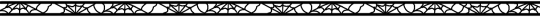
35 notes
·
View notes
Text
Hypothetical Decentralised Social Media Protocol Stack
if we were to dream up the Next Social Media from first principles we face three problems. one is scaling hosting, the second is discovery/aggregation, the third is moderation.
hosting
hosting for millions of users is very very expensive. you have to have a network of datacentres around the world and mechanisms to sync the data between them. you probably use something like AWS, and they will charge you an eye-watering amount of money for it. since it's so expensive, there's no way to break even except by either charging users to access your service (which people generally hate to do) or selling ads, the ability to intrude on their attention to the highest bidder (which people also hate, and go out of their way to filter out). unless you have a lot of money to burn, this is a major barrier.
the traditional internet hosts everything on different servers, and you use addresses that point you to that server. the problem with this is that it responds poorly to sudden spikes in attention. if you self-host your blog, you can get DDOSed entirely by accident. you can use a service like cloudflare to protect you but that's $$$. you can host a blog on a service like wordpress, or a static site on a service like Github Pages or Neocities, often for free, but that broadly limits interaction to people leaving comments on your blog and doesn't have the off-the-cuff passing-thought sort of interaction that social media does.
the middle ground is forums, which used to be the primary form of social interaction before social media eclipsed them, typically running on one or a few servers with a database + frontend. these are viable enough, often they can be run with fairly minimal ads or by user subscriptions (the SomethingAwful model), but they can't scale indefinitely, and each one is a separate bubble. mastodon is a semi-return to this model, with the addition of a means to use your account on one bubble to interact with another ('federation').
the issue with everything so far is that it's an all-eggs-in-one-basket approach. you depend on the forum, instance, or service paying its bills to stay up. if it goes down, it's just gone. and database-backend models often interact poorly with the internet archive's scraping, so huge chunks won't be preserved.
scaling hosting could theoretically be solved by a model like torrents or IPFS, in which every user becomes a 'server' for all the posts they download, and you look up files using hashes of the content. if a post gets popular, it also gets better seeded! an issue with that design is archival: there is no guarantee that stuff will stay on the network, so if nobody is downloading a post, it is likely to get flushed out by newer stuff. it's like link rot, but it happens automatically.
IPFS solves this by 'pinning': you order an IPFS node (e.g. your server) not to flush a certain file so it will always be available from at least one source. they've sadly mixed this up in cryptocurrency, with 'pinning services' which will take payment in crypto to pin your data. my distaste for a technology designed around red queen races aside, I don't know how pinning costs compare to regular hosting costs.
theoretically you could build a social network on a backbone of content-based addressing. it would come with some drawbacks (posts would be immutable, unless you use some indirection to a traditional address-based hosting) but i think you could make it work (a mix of location-based addressing for low-bandwidth stuff like text, and content-based addressing for inline media). in fact, IPFS has the ability to mix in a bit of address-based lookup into its content-based approach, used for hosting blogs and the like.
as for videos - well, BitTorrent is great for distributing video files. though I don't know how well that scales to something like Youtube. you'd need a lot of hard drive space to handle the amount of Youtube that people typically watch and continue seeding it.
aggregation/discovery
the next problem is aggregation/discovery. social media sites approach this problem in various ways. early social media sites like LiveJournal had a somewhat newsgroup-like approach, you'd join a 'community' and people would post stuff to that community. this got replaced by the subscription model of sites like Twitter and Tumblr, where every user is simultaneously an author and a curator, and you subscribe to someone to see what posts they want to share.
this in turn got replaced by neural network-driven algorithms which attempt to guess what you'll want to see and show you stuff that's popular with whatever it thinks your demographic is. that's gotta go, or at least not be an intrinsic part of the social network anymore.
it would be easy enough to replicate the 'subscribe to see someone's recommended stuff' model, you just need a protocol for pointing people at stuff. (getting analytics such as like/reblog counts would be more difficult!) it would probably look similar to RSS feeds: you upload a list of suitably formatted data, and programs which speak that protocol can download it.
the problem of discovery - ways to find strangers who are interested in the same stuff you are - is more tricky. if we're trying to design this as a fully decentralised, censorship-resistant network, we face the spam problem. any means you use to broadcast 'hi, i exist and i like to talk about this thing, come interact with me' can be subverted by spammers. either you restrict yourself entirely to spreading across a network of curated recommendations, or you have to have moderation.
moderation
moderation is one of the hardest problems of social networks as they currently exist. it's both a problem of spam (the posts that users want to see getting swamped by porn bots or whatever) and legality (they're obliged to remove child porn, beheading videos and the like). the usual solution is a combination of AI shit - does the robot think this looks like a naked person - and outsourcing it to poorly paid workers in (typically) African countries, whose job is to look at reports of the most traumatic shit humans can come up with all day and confirm whether it's bad or not.
for our purposes, the hypothetical decentralised network is a protocol to help computers find stuff, not a platform. we can't control how people use it, and if we're not hosting any of the bad shit, it's not on us. but spam moderation is a problem any time that people can insert content you did not request into your feed.
possibly this is where you could have something like Mastodon instances, with their own moderation rules, but crucially, which don't host the content they aggregate. so instead of having 'an account on an instance', you have a stable address on the network, and you submit it to various directories so people can find you. by keeping each one limited in scale, it makes moderation more feasible. this is basically Reddit's model: you have topic-based hubs which people can subscribe to, and submit stuff to.
the other moderation issue is that there is no mechanism in this design to protect from mass harassment. if someone put you on the K*w*f*rms List of Degenerate Trannies To Suicidebait, there'd be fuck all you can do except refuse to receive contact from strangers. though... that's kind of already true of the internet as it stands. nobody has solved this problem.
to sum up
primarily static sites 'hosted' partly or fully on IPFS and BitTorrent
a protocol for sharing content you want to promote, similar to RSS, that you can aggregate into a 'feed'
directories you can submit posts to which handle their own moderation
no ads, nobody makes money off this
honestly, the biggest problem with all this is mostly just... getting it going in the first place. because let's be real, who but tech nerds is going to use a system that requires you to understand fuckin IPFS? until it's already up and running, this idea's got about as much hope as getting people to sign each others' GPG keys. it would have to have the sharp edges sanded down, so it's as easy to get on the Hypothetical Decentralised Social Network Protocol Stack as it is to register an account on tumblr.
but running over it like this... I don't think it's actually impossible in principle. a lot of the technical hurdles have already been solved. and that's what I want the Next Place to look like.
245 notes
·
View notes
Text

the tl;dr
IRON CROWN as a free comic is now off of wordpress and can be viewed by a neat, robust HTML/CSS/JS comic template called rarebit! effectively nothing has changed for the reader, beyond expecting a little more reliability of uptime over the years.
all comic pages and previously paywalled patreon posts can also be downloaded in this art dump for free, as mentioned in the new author's notes.
the long story:
When talking shop about site/platform moves under this handle, I think it's useful to realize that us (taboo) kink artists live in an actively adversarial internet now, compared to five years ago.
meaning that we have to live with an expectation that 99% of platforms (including registrars and hosting, let alone sns sites) will ban/kick us without warning. this might explain the overly cautious/defensive way we discuss technologies - weighing how likely (and easily) the tool can be used against us vs the perks.
for example: has a harassment mob bullied the platform owners into quietly dropping lolisho artists? trans artists? does the platform/technology have a clear, no-bullshit policy on drawn kink art (specifically third rail kinks like noncon)? does the platform have a long history of hosting r18 doujin artists/hentai publishers with no issue? does the company operate in a nation unfriendly to specific kinks (eg fashkink artists fundamentally incompatible with companies based in germany, when other kinks might be OK?). i talk with a few different groups of artists daily about the above.
but that gets tiring after a while! frankly, the only path that's becoming optimal long-term is (a) putting kink art on your personal site, and if possible, (b) self hosting the whole thing entirely, while (c) complementing your site with physical merch since it's much harder to destroy in one go.
with that said - I've been slowly re-designing all of my pages/sub-domains as compact 'bug out bags'. lean, efficiently packed with the essentials, and very easy to save and re-upload to a new host/registrar near instantly (and eventually, be friendly to self-hosting bandwidth costs since that's now a distant goal).
how does this look in theory, you ask?
zero dependencies. the whole IRON CROWN comic subdomain is three JS files, a few HTML files, one CSS file, and images. that's it.
no updates that can be trojan horse'd. I'm not even talking about malware though that's included; I'm talking about wordpress (owned by the same owners as tumblr cough) slipping in AI opt-outs in a plug-in that's turned on by default. I used to think wordpress was safe from these shenanigans because wordpress-as-a-CMS could be separate from wordpress-as-a-domain; I was wrong. they'll get you through updates.
robust reliability through the KISS principle. keep it simple stupid. malware/DDOS'ing has an infinitively harder time affecting something that doesn't have a login page/interactive forms. You can't be affected by an open source platform suddenly folding, because your "starter" template is contained files saved on your desktop (and hopefully multiple backups...). etc.
so how does this look in practice?
To be fair, you're often trading convenient new shiny UI/tools for a clunkier back-end experience. but i think it's a mistake to think your art site has to look like a MIT professor's page from 1999.
with IRON CROWN, I've effectively replicated it from a (quite good) comic template in wordpress to 98% of the same layout in pure HTML/CSS/JS via rarebit. Should rarebit's website go "poof", I've got the initial zip download of the template to re-use for other sites.
I frankly have a hard time recommending rarebit for an actively updating webcomic since you personally might be trading too many advantages like SEO tools, RSS feeds, etc away - but for a finished webcomic that you want to put in "cold storage" - it's amazing. and exactly what I needed here.
45 notes
·
View notes
Note
do you have any posts already or if not would you be willing to share any information about what the process of getting the website up and running was like? i'm really interested in getting a site going for some other photo/record keeping projects and i know a decent amount about website design and basic html, but not that much about the process of actually getting it online;^;
Happy to share!
To be clear, my level of coding skill began with teaching myself html for neopets and ended with cobbling together vaguely custom css for my OG personal tumblr in 2011. So in terms of the physical backend of the website… it’s just Squarespace.
Getting it online is pretty simple if you’re not writing the code yourself, but there’s some stuff you’ve got to figure out first: what the name of your site will be, what url (domain) you want it to have, where to buy it, and where you want to host the site (like squarespace or Wordpress).
Once you’ve got the details sorted, you get an account on the hosting platform you want to use, and then set up the site and connect a domain. Squarespace lets you buy domains directly through their interface, but it tends to be more expensive than buying it directly from a registrar company like Namecheap or GoDaddy. If you’re comfortable teaching yourself to navigate basic internet stuff via Google, it isn’t too hard to learn how to tell a domain you bought elsewhere to point at your site. (Everything I’ve done to run all my websites has been self-taught via Google and Reddit, with the assistance of some very patient techie friends).
Once you’ve got the crunchy stuff set up, you build the site! I use Squarespace preferentially over Wordpress because a) I like the aesthetic of the templates and b) it’s what I know how to use. Wordpress is cheaper but trying to navigate the visual layout of the site annoyed me to the point it wasn’t fun anymore, so I personally will pay for ease of access on layout and design stuff.
To build the site, I thought through what I wanted the user experience to be, and how I wanted people to navigate, and I built with that in mind. For the photo repository, my goal was very clean visuals that really showcased the photos, and I wanted people to be able to navigate the taxonomy both visually and from a list. Honestly, just play with it, and try different things until you find a layout you like.
Then you try to break the site you’ve built. Because there will be errors and bugs and as much as I do appreciate it when y’all send me problems you encounter, I’d rather fix it first. I always check a new site on a desktop computer, tablet, and phone, and then ask a couple friends running different operating systems to do the same. That’s a good time to get feedback on things like layout and font size and readability, too.
The biggest time sink for the project has actually just been the photo management. I had to figure out how I needed things organized to build the site, and then taking the time to upload them all is the major rate-limiting factor.
You can launch the site so it’s “online” at any point during this process after you’ve paid for hosting and the domain and set it up, but I tend to wait until I’ve built the site and beta tested it sufficiently.
I’m happy to answer other questions, I’m just not sure what else would be helpful!
38 notes
·
View notes
Text
Hex Positive, Ep. 042 - Extended Warren Tea with Jenn the Ouija Girl and Lorelei Rivers
Now available on your favorite podcast app!
Happy New Year, witches! While we’re recovering from the mad rush of the holiday season, I’m sitting down with returning friend of the show Jenn the Ouija Girl and new pal from the tumblrverse Lorelei Rivers to both drink AND the spill the tea on those ghost-hunting grifters we all love to despise, Ed and Lorraine Warren.
Discussions about the careers and rhetoric of the Warrens make the rounds regularly in discussions about the paranormal among members of the witchcraft community. But who were the Warrens? Why do they inspire such ire even as the Conjuring franchise gains steam? How much of what we think we know about the supernatural comes from them? And why is it important to recognize – and refute – their rhetoric when we encounter it?
The Critical Thinking Witch Collect will be having a free virtual brew January 20th! Join me and Julie Bloomfield as we discuss glamours and self image. Sign up on their website: http://www.criticalthinkingwitches.com.
This Month’s Guest Hosts –
Jenn – The Ugly Kitchen, ASMR Geographica on YouTube, TheOuijaGirl.tumblr.com
Lorelei – CrazyCatSiren.tumblr.com
Check my WordPress for full show notes and links for further reading, as well as show notes for past episodes and information on upcoming events.
Hex Positive is now on YouTube! Visit the merch shop on Redbubble as well!
You can find me as @BreeNicGarran on TikTok, Instagram, and WordPress, or as breelandwalker on tumblr. For more information on how to support the show and get access to early releases and extra content, visit my Patreon.
Visit the Willow Wings Witch Shop to purchase my books and homemade accoutrements for your craft! (And look for the Shopify announcement coming soon!)
Proud member of the Nerd and Tie Podcast Network.
#witchcraft#witchblr#witch community#pagan#paranormal#supernatural#satanic panic#podcasts#Ed and Lorraine Warren#fuck the warrens#Hex Positive#show notes#CritWitchCon#criticalthinkingwitches#Spotify
133 notes
·
View notes
Text

Advice; Where to Make Rules and About Pages
If you've read my advice post about the difference between about and rules pages and why they're both important, you may not be wondering the best way to make them. The good news is, there are plenty of options!
Tumblr
The simplest choice. In the past, people would make custom pages on their theme. However, since dash view has become popular (and you can't view custom pages via it, nor can you view them on mobile), most people simply post their about/rules page as a normal text post, and link to it in their pinned post. If you have a custom theme, make sure to link the pages in the navigation bar too!
Using a plain Tumblr post increases your page's readability, but reduces the amount of formatting you can do. If you make your pages elsewhere, you will be able to customise them a lot more.
Carrd
A free website maker. You can make a small site with a free account, and the prices are pretty reasonable if you need to make a bigger site. Carrd has a minimalist aesthetic, and it will also adjust what you make to fit a mobile browser (though this may break your formatting if you have designed something complicated).
Carrd is easy to use, but it is best used for simple designs. If you want to do something more complicated than a basic Carrd layout, you're going to spend a lot of time trying to make the formatting work. If you want multiple pages for your site, you're also going to spend a lot of time formatting as you can't clone pages, therefore have to recreate each one every time instead.
It uses markdown for formatting text. If you're familiar with it, this can speed up writing, but it may slow you down if you've never used it before.
One of the benefits of Carrd is that there are lots of free templates available within the rpc! Here are resources I found with a quick Google search, but there are plenty more out there if you look for them: [x] [x] [x]
Weebly
Another free website maker. You can make more for free here than you can on Carrd. Weebly sites should adapt to work on a mobile browser.
I've never seen anybody use Weebly for about/rules pages, but I do recommend it! It's very easy to use, and, unlike Carrd, you can copy and paste entire pages. This makes it ideal if you have lots of muses that you want to make individual about pages for.
It uses a more typical text editor than Carrd. Instead of markdown, it's more like Microsoft Word - where you highlight text and click buttons to add formatting. You also have HTML/CSS options.
Weebly does offer some free templates, but you're likely to want to edit them to suit your needs more. This is okay! It isn't difficult to do!
Google Docs
A popular, completely free option. As with Carrd, there are plenty of templates and resources within the rpc (here are three examples: [x] [x] [x]). These pages will be viewable on a mobile browser, but the theme may not translate well. Keep readability in mind if you use this option.
If you use this option, also make sure the link you share is viewer only and doesn't have editor permissions!
Other Options (WordPress, Self-Hosting, etc)
Don't feel you have to follow the crowd. If you like to use WordPress, use WordPress. You could also use Neocities, or any other website builder!
Personally, I already own a web domain because I have websites for other online activities, so I use about pages that I've coded from scratch and host them myself. For my rules page, I just use a Tumblr text post that's linked in my pinned post. In the past, I've used Carrd and Tumblr pages for about pages.
If you want to write your site using HTML, some free website hosters will allow you to do this (Neocities, for example). If you're interested in coding, I do recommend this! It allows you to have full customisability, and coding can be a really useful skill. However, one downside of this is it can make your pages hard to read on a mobile browser. It's up to you to decide how important this is.
If you're interested in learning HTML (as well as CSS, JavaScript, and other coding languages), this site is a great resource!
41 notes
·
View notes
Text
Well it looks like there’s another Matt Mullenweg update
PaidMembership, a major plugin for Wordpress, is withdrawing from Wordpress.org, and it seems Matt has threatened them over this decision
Are you worried that Matt might retaliate somehow?
The fact we have to even ask this question is why we have to make this move.
Two days after we closed the Paid Memberships Pro listing in the .org repository, Matt sent a direct message to me (Jason) on the WordPress.org Slack Workspace threatening to “take over your listing and make it a community plugin like we did to ACF”.
As usual I found out about this update from Josh Collins’ excellent ongoing coverage of Matt’s meltdown
26 notes
·
View notes